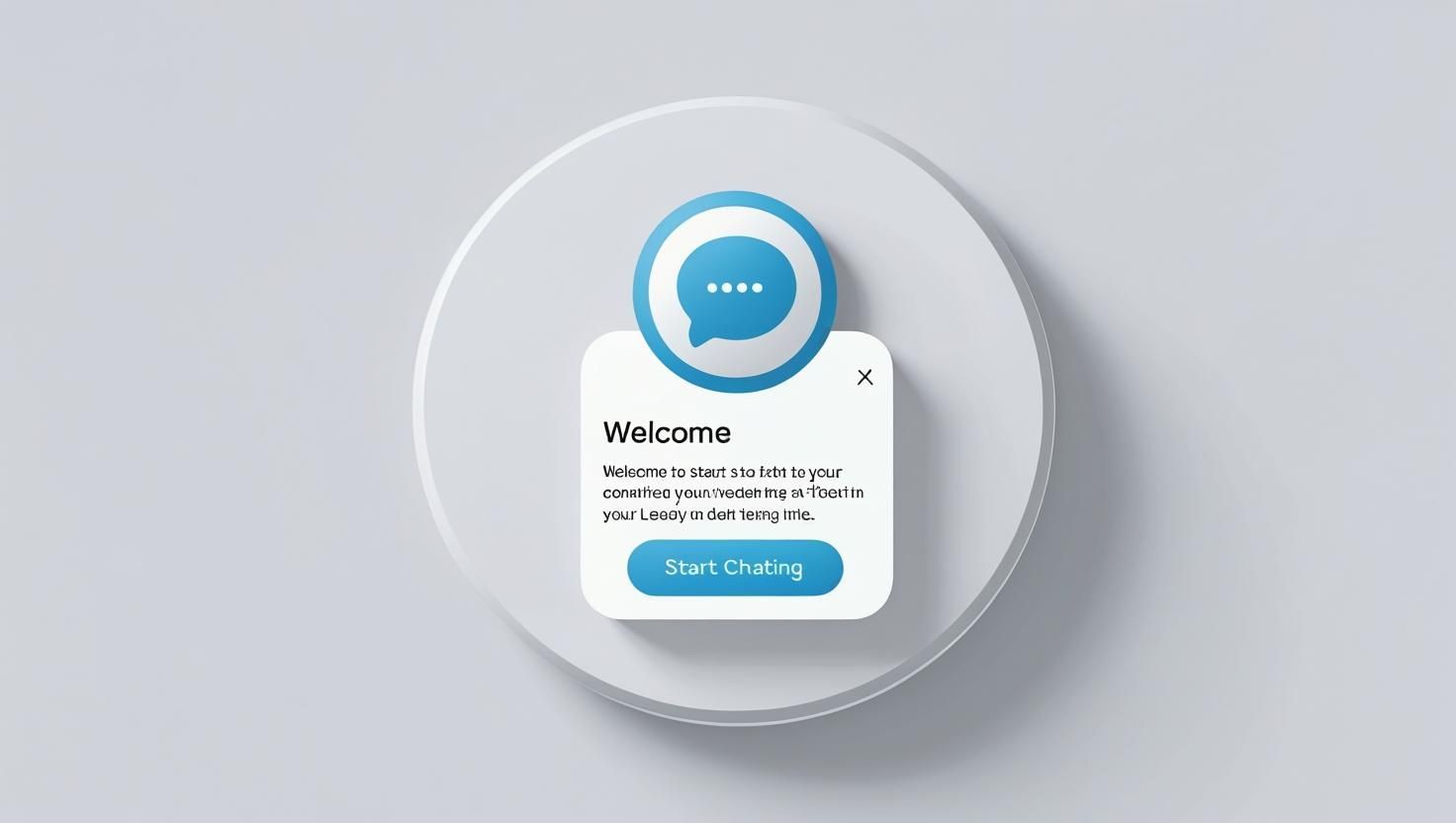Web Chat is a live messaging tool embedded on a website that allows visitors to have real-time conversations with a business.
Key Features:
· Typically appears as a chat bubble or popup on the bottom corner of a website.
· Can be manned by a human (e.g., customer service agent) or an automated system (chatbot).
· Used for answering questions, generating leads, or providing support.
Example:
A visitor goes to a dentist's website. A chat bubble pops up:
“Hi there! Have a question? We're here to help.”
The visitor types a question, and a chat widget replies instantly.
An AI Chatbot is an automated chat assistant that uses artificial intelligence (like me!) to understand and respond to user questions — without needing a live person.
Key Features:
- Available 24/7
- Can answer FAQs, book appointments, qualify leads, or guide users through the website
- Learns from interactions and can become smarter over time
- Often integrates into web chat systems
Example:
A user types:
“Do you accept new patients?”
The chatbot replies instantly:
“Yes, we’re accepting new patients! Would you like to book a free consultation?”
Most businesses today combine both:
- Web Chat hosts the chat interface.
- AI Chatbot handles initial responses and basic queries.
Use Cases in Business:
- Customer support
- Sales and lead capture
- Appointment scheduling
- Product recommendations
- Order tracking and FAQs
Voice Widgets: Turn Visitors into Conversations
What Are Voice Widgets?
Voice Widgets are interactive, AI-powered tools that let your website visitors
speak directly to your business — instead of typing or filling out forms.
They act as a
24/7 voice assistant on your site, helping visitors ask questions, leave voice messages, or request services using simple spoken commands.
Think of them as “smart microphones” built into your site, ready to capture leads, answer FAQs, and guide customers through their journey — all hands-free.
How Voice Widgets Work
- Visitor Interaction – When users land on your page, they can tap the microphone icon and ask questions out loud (e.g., “What are your hours?” or “Can I book a consultation?”).
- Instant Voice Processing – The widget’s AI recognizes speech, processes intent, and provides instant spoken or text-based answers.
- Lead Capture – If the visitor wants to leave a message, book a service, or request a quote, the widget automatically records their voice inquiry and sends it to your dashboard or CRM.
- Follow-Up Automation – You can trigger automated responses, send call-backs, or route leads directly to your sales team.
Why Businesses Love Voice Widgets
1. Eliminate Missed Leads
No more losing visitors who don’t want to type or navigate forms. Voice widgets capture every inquiry, even after hours, converting casual browsers into leads.
2. Reduce Bounce Rates
By giving visitors a fast, interactive way to get answers, you keep them on your site longer and increase engagement.
3. 24/7 Voice Concierge
Your business stays available — even when your team isn’t. Voice widgets handle common questions, guide users to the right page, or take messages automatically.
4. Improve Accessibility
Voice control supports users who prefer talking over typing, making your website more inclusive and accessible to all visitors.
5. Save Time for Your Team
By automating repetitive conversations (like hours, pricing, directions), your team can focus on high-intent leads and sales calls.
Real-World Examples
- Local Services: Capture bookings or service requests from users who say, “I need a plumber today.”
- E-Commerce: Let shoppers ask, “Do you have this in blue?” without clicking through menus.
- Medical / Legal Offices: Allow patients or clients to leave confidential voice inquiries for callbacks.
- Real Estate / Home Services: Visitors can say, “Schedule a home tour,” and the widget logs their request instantly.
The Problem It Solves
Traditional websites lose up to 70% of potential leads because visitors leave without engaging.
Voice Widgets solve this by:
- Turning every visitor into a real-time conversation.
- Capturing intent faster than forms.
- Offering a personalized experience that builds trust.
- Keeping leads connected even outside of business hours.
Business Impact
✅ Boost lead conversions by 20–40%
✅ Reduce response times with instant routing
✅ Increase engagement with AI-driven interactions
✅ Improve customer satisfaction and accessibility
Ready to Add a Voice Widget to Your Website?
Integrate a custom voice assistant that matches your brand’s tone and automates lead capture — directly through Windsor SEO’s Smart Website platform.
Your visitors are already talking. Make sure your business is
listening.
AI Chatbot FAQs
1. What is an AI chatbot?
An AI chatbot is an intelligent virtual assistant that uses natural-language processing (NLP) to chat with visitors, answer questions, and guide them toward conversions in real time.
2. Why should my business use an AI chatbot?
AI chatbots handle inquiries 24/7, reduce response time, capture more leads, and improve user experience — helping local businesses convert website traffic into paying customers.
3. Do you offer AI chatbot development in Windsor, Ontario?
Yes. Windsor SEO Services designs and integrates AI-powered chatbots for Windsor-area businesses, tailored for lead generation, appointment booking, and customer service.
4. Can chatbots integrate with my website or CRM?
Absolutely. Our chatbots connect with WordPress, Shopify, HubSpot, and other CRMs to automatically sync contacts, messages, and lead data.
5. What types of chatbots do you build?
We build lead-capture bots, customer-support bots, appointment schedulers, and AI knowledge-base assistants trained on your business content.
6. Can an AI chatbot qualify or book leads automatically?
Yes. Our chatbots can ask qualifying questions, capture contact info, and schedule consultations directly into your calendar.
7. How is an AI chatbot different from live chat?
Live chat requires a human operator, while AI chatbots handle conversations automatically — escalating to staff only when necessary.
8. Is chatbot data secure and privacy-compliant?
Yes. We follow Canadian PIPEDA and GDPR standards to protect user data and maintain transparency with consent-based messaging.
9. Can chatbots work on Facebook Messenger, Instagram, or WhatsApp?
Yes. We deploy omni-channel chatbots that operate across websites, social media, and messaging apps for seamless customer experiences.
10. Do you train the chatbot to understand my business?
Yes. We train your chatbot using your website content, FAQs, and brand tone so it responds naturally and accurately to customer questions.
11. How do you measure chatbot performance?
We track response rate, engagement, leads captured, and conversion rate using analytics dashboards integrated into your CRM.
12. Can I update or improve the chatbot after launch?
Absolutely. We provide ongoing optimization, retraining, and reporting to ensure your chatbot evolves with your business goals.
Voice Widgets FAQs
1. What is a Voice Widget?
A Voice Widget is a smart voice assistant that lives on your website. It lets visitors speak instead of type, asking questions, booking services, or leaving messages using natural speech — just like talking to Alexa or Siri, but tailored for your business.
2. How do Voice Widgets help businesses?
They turn passive website visitors into active conversations. Instead of losing leads who don’t want to fill out forms, Voice Widgets capture spoken inquiries instantly, collect lead data, and route it to your CRM or team — even after hours.
3. Are Voice Widgets available 24/7?
Yes. Your Voice Widget never sleeps. It answers common questions, takes voice messages, and captures leads around the clock, ensuring no customer interaction is missed — day or night.
4. Can a Voice Widget integrate with my CRM or booking system?
Absolutely. Windsor SEO’s Voice Widgets connect with your CRM, booking tools, or email systems to log inquiries, create leads, or send follow-up notifications automatically.
5. Do Voice Widgets work on mobile devices?
Yes. They’re fully responsive and optimized for mobile browsers. Visitors can tap the mic icon and speak directly from their phone, making the experience seamless and natural.
6. How secure is the voice data?
All recordings and transcriptions are encrypted and stored securely, following privacy and data protection standards. You remain in full control of how voice data is managed or deleted.
7. What types of businesses benefit most from Voice Widgets?
Voice Widgets are ideal for local service businesses, eCommerce stores, real estate, healthcare, legal firms, and agencies — any business that values instant engagement and quick lead capture.
8. Can the voice assistant sound like my brand?
Yes! You can customize your Voice Widget’s tone, personality, and responses to match your brand voice — whether that’s friendly and casual or professional and direct.
9. How fast can a Voice Widget be installed?
Installation takes minutes. Once set up, it’s embedded with a simple script — no coding required. Windsor SEO can help you deploy and train it to handle your specific FAQs or booking flows.
10. What measurable results can I expect?
Most businesses see 20–40% more captured leads, lower bounce rates, and higher engagement compared to traditional forms or chat-only systems. It’s a fast way to modernize customer interactions.