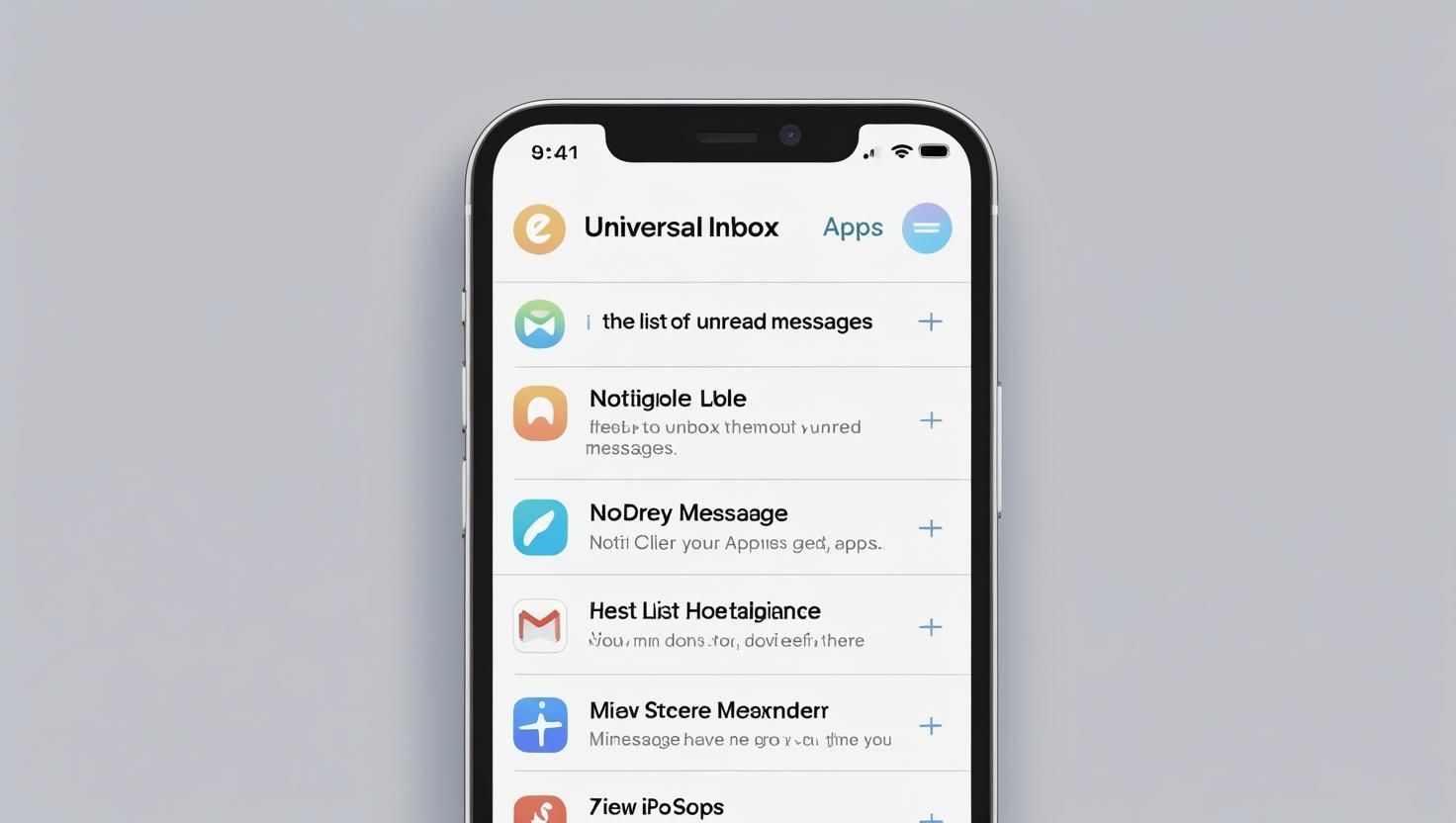The Benefits of a Universal Inbox
In today’s digital world, customers connect with businesses through email, live chat, SMS, WhatsApp, Facebook Messenger, Instagram DMs, and more. Managing all those conversations separately can be overwhelming — and leads to missed messages, delayed replies, and frustrated customers.
A Universal Inbox solves this problem by bringing all customer conversations into one central hub.
Key Benefits of a Universal Inbox
1. No More Missed Messages
When all conversations are centralized, your team never has to jump between platforms. Every customer inquiry lands in one place, making it easier to track, assign, and respond quickly.
Result: Faster response times and fewer frustrated customers.
2. Improved Team Collaboration
Multiple team members can see and manage conversations in real time. With features like tagging, notes, and assignments, the right person always handles the right message.
Result: Streamlined workflows and less confusion across departments.
3. Better Customer Experience
Customers don’t care which channel they use — they just want fast, helpful answers. A universal inbox ensures every inquiry is handled consistently, no matter where it starts.
Result: Happier customers and stronger brand loyalty.
4. Increased Productivity
Switching between apps wastes valuable time. With a universal inbox, your team can manage all communications in one place, reducing context switching and boosting efficiency.
Result: More time spent helping customers, less time wasted on tools.
5. Unified Customer History
Every interaction — across every channel — is stored in one place. This gives your team full context before responding, so customers never have to repeat themselves.
Result: Personalized, seamless customer experiences.
6. Smarter Reporting & Insights
A universal inbox tracks all communication data in one system, making it easier to analyze performance across channels.
Result: Clear insights into response times, customer satisfaction, and team productivity.
7. Scalability for Growing Businesses
As you add more channels and more customers, a universal inbox scales with you — without adding complexity.
Result: Future-proof communication that grows with your business.
Why Your Business Needs a Universal Inbox
Managing conversations across multiple channels is no longer optional — it’s the standard customers expect. A universal inbox helps you:
✅ Deliver faster support
✅ Strengthen customer relationships
✅ Empower your team with better tools
✅ Gain a competitive edge
Universal Inbox FAQs
1. What is a Universal Inbox?
A Universal Inbox is a single, centralized platform where all your customer messages — from email, SMS, chatbots, Facebook, Instagram, and Google Business Messages — are collected and managed in one place.
2. Why does my business need a Universal Inbox?
It prevents missed leads and improves response time by keeping all communication channels organized, so your team can reply instantly from one dashboard.
3. How does the Universal Inbox work?
It integrates with your communication channels and automatically routes messages into a unified view, showing customer name, message source, and conversation history.
4. Can I reply directly from the dashboard?
Yes. You can read, reply, assign, and tag messages directly from your Universal Inbox — without switching between apps or devices.
5. Does it integrate with my CRM or website chat?
Absolutely. Our Universal Inbox connects with CRMs, chatbots, and lead capture forms to ensure every inquiry is tracked and followed up automatically.
6. What platforms are supported?
We integrate popular platforms like Google Business Profile chat, Facebook Messenger, Instagram DM, SMS, email, and web chat widgets.
7. Can I automate responses or follow-ups?
Yes. You can set up instant auto-replies, chatbot integrations, and lead nurture workflows for fast and consistent communication.
8. Is the Universal Inbox mobile-friendly?
Yes. You can manage all messages from your smartphone, ensuring you never miss a lead on the go.
9. Is message data secure?
Yes. All data is encrypted and stored securely in compliance with PIPEDA and GDPR standards.
10. Do you offer setup and support in Windsor, Ontario?
Yes. Windsor SEO Services offers full Universal Inbox setup, integration, and automation support for local businesses across Windsor-Essex County.